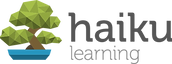resources
Technology plays an integral role in my life-long learning and professional practice. The following is a list of resources I use to help create content, as well as stay organized, current, and connected. While many of these resources require a license or subscription, I find the benefits they provide well worth the cost. Many of these resources do offer special pricing for students and educators.
Evernote allows me to easily create notes that are automatically synced and accessible across all my devices. Notes are automatically saved and can be organized into Notebooks to easily find later on. During my MAET courses I used Evernote to copy and organize quotes and citations from online readings while building essays or blog posts. Evernote has become a tool I use on a daily basis to stay organized and on task.
Google Voice is a free service that allows me to stay connected with students while still maintaining control over my privacy and personal time. Google Voice allows me to create a phone number that I can give to students without sharing my real mobile or home numbers. When a student calls my Google Voice number I control when and where that call gets forwarded. If I am unavailable, the student's voicemail is converted to text and sent to my email, or the mobile app. Should any problems ever arise, I can change my Google Voice number and my privacy is easily maintained.
SugarSync helps keep all of my important files backed up with no effort. Unlike other cloud services SugarSync allows me to mark existing folders for backup and sync them between devices. I use Windows and Mac OS interchangeably, Sugarsync allows me to have the same folders on both desktops and keep them in sync. Previous versions of files are maintained, and files are accessible from all my devices. In the event of device failure my files stay secure online.
Adobe Creative Cloud subscriptions gives access to the entire suite of Adobe software. Adobe Photoshop allows me to format and edit images, Adobe Audition is very useful for recording and editing audio, and Adobe Premier Pro lets me produce high quality video content. Learning these powerful tools is made easier through a strong user community, and online training tutorials. In addition to media apps, Adobe Acrobat Pro allows me create and edit professional looking PDF documents for my courses.
Articulate is one the most comprehensive e-learning creations tools I have used. While representing a significant investment financially, Articulate allows me to produce e-learning courses with a host of engaging features that have proven very popular with my students. Based on student success and the efficiency in time spent building content, Articulate has proven it's value to me over the past several years. Articulate offers a 30 day trial and excellent free training on their products use.
Camtasia by TechSmith is my go to app for creating screen casts and software instructional videos. Camtasia is a powerful tool that is easy to learn. With simple uploading to YouTube and other export features, creating and sharing a professional looking screen cast is fast and easy. New features are aimed at making Camtasia a complete learning content creator, including assessment pieces. The majority of my videos in the MAET program were created with Camtasia.
Haiku Learning by PowerSchool is a Learning Management System I use to host training courses for students and colleagues. Offering free and inexpensive paid packages aimed at the individual instructor, the simple interface for both building and accessing learning content makes this a great way to get your materials online for others to use. I have hosted complete EMS initial education courses with Haiku, as well as currently maintain an ongoing course allowing my EMS colleagues to meet their annual required training within my agency.
The Society of Michigan EMS Instructor Coordinators is a professional organization that is focused on the issues important to EMS instructors in Michigan. The online resources and discussion forums focus on professional development, staying current with EMS practices, and understanding State of Michigan requirements for the education of EMS personnel. The site helps instructors stay connected, discuss current topics, and obtain continuing education credit to renew our instructor/coordinator licenses.
American CME is an industry sponsored website hosting continuing medical education for EMS providers. The courses cover a wide variety of topics, with a catalog that is continually being updated and enlarged. Access to all courses is free, and the continuing education hours are recognized nationally allowing EMS providers to use this education to renew their national certifications and licenses. American CME helps to keep me current as a provider, as well as use their resources as supplemental materials for my students.
JEMS - The Journal of Emergency Medical Services has been the leading EMS industry publication for several decades. While print editions are still found in nearly every EMS and Fire station, JEMS has embraced the current trend toward electronic delivery of information and news, and has built an excellent website to make sure providers can stay current. JEMS not only maintains a large repository of articles and continuing education courses, they also offer free email subscription services for new articles and alerts when national events happen. There is no easier way for EMS personnel to stay current and connected. This is the number one resource I require all my students to access during courses to try to instill the practice of lifelong learning.